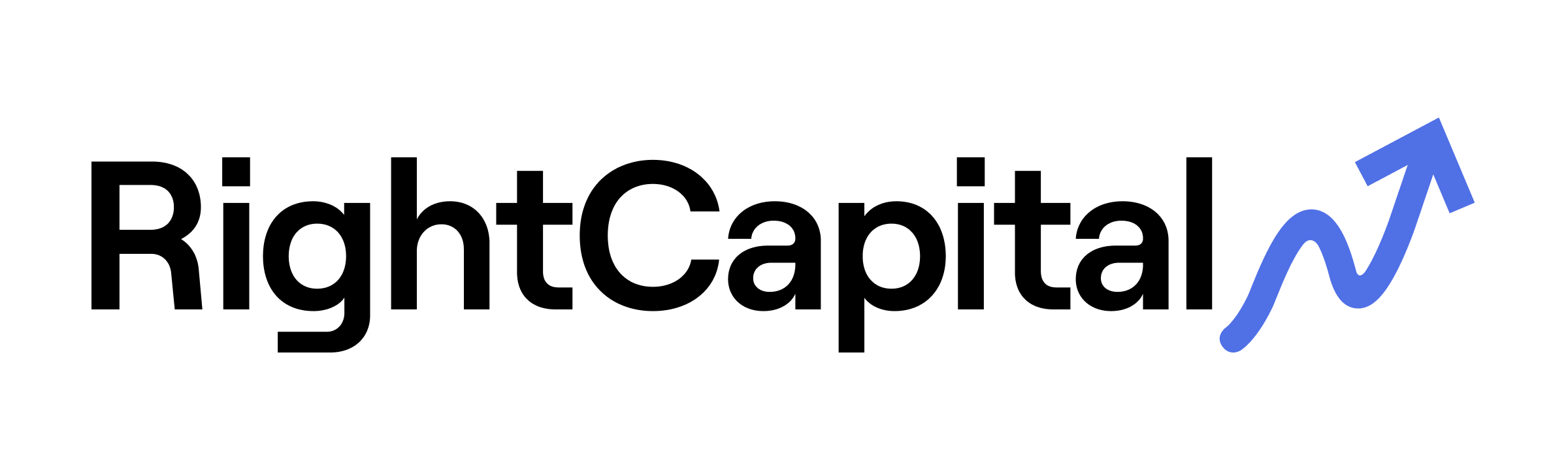Welcome, Client.
If you’re an existing client of Milestones Financial, you’re in the right place!
Your client portal is the starting point for higher quality financial decisions. Using it will help unlock opportunities and ensure you are on the path to success.
There are three essential features to be used in your client portal:
- Vault – Use your Vault to securely share and store documents. Your Vault contains a shared folder (between us) and a private folder (only visible to you). Just click on the “Folder” icon in the top right-hand corner in your client portal to access your Vault. Please include a document description if we have not specifically requested the file(s) you are sharing with us.
- Tasks – Use this important tool to manage and collaborate on tasks between appointments. This allows us to stay on the same page about making forward progress. Just go to your Dashboard in your client portal and then click on “Tasks” to view all current and completed tasks.
- Account aggregation – Link your accounts to share up-to-date information in one convenient location. We do not have access to your account login information at any time.
One-page tutorial to help you link your accounts.
One-page tutorial to assist you if experiencing error messages while linking your accounts. This PDF can help you resolve the issue on your own and take the appropriate next steps, if needed.
Access your secure payment portal through our selected third-party payment vendor to make or schedule payments or to update your payment method. We do not have access to your banking information at any time.
Fantastic reference to get help for common “how-to” questions, or you can contact AdvicePay at support@advicepay.com.
Quick tutorial in how to make a payment, from start to finish, in three steps.